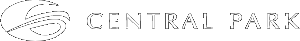Time and Attendance Logbook for Field Workers
Use a PivotCentral Smart Tag© to replace your paper-based time & attendance sheets. No Need for expensive fingerprint or facial recognition technology. Track your staff time and attendance using Smart Tags to log who is on site.
Rostering
PivotCentral allows you to roster your staff by site or location. You can then simply publish these rosters to notify your staff. Your staff can review their roster and notify of any changes they want to make.
Track Time
A staff member can check in at a PivotCentral Smart Tag or use a Smart Phone and indicate if they are starting or stopping their shift at that checkpoint.
Digital Log Book
A supervisor can use the PivotCentral Management Portal and see who is on site. You can also use the PivotCentral Management portal to see who is working, who is on a break and where your staff last checked in.
Proof of Service
PivotCentral does not require expensive clock in systems but instead uses Smart Tags to record that your staff are on site. This gives you the proof of service needed through recorded activity.
Scan it
Attach a physical PivotCentral Smart Tag to any type of checkpoint like a breakout room,
reception, entrance door, etc...
Using a smartphone your staff can scan this Smart Tag and check in or check out.
The checkpoint location and time is recorded in PivotCentral to record actual time of clock in/out.

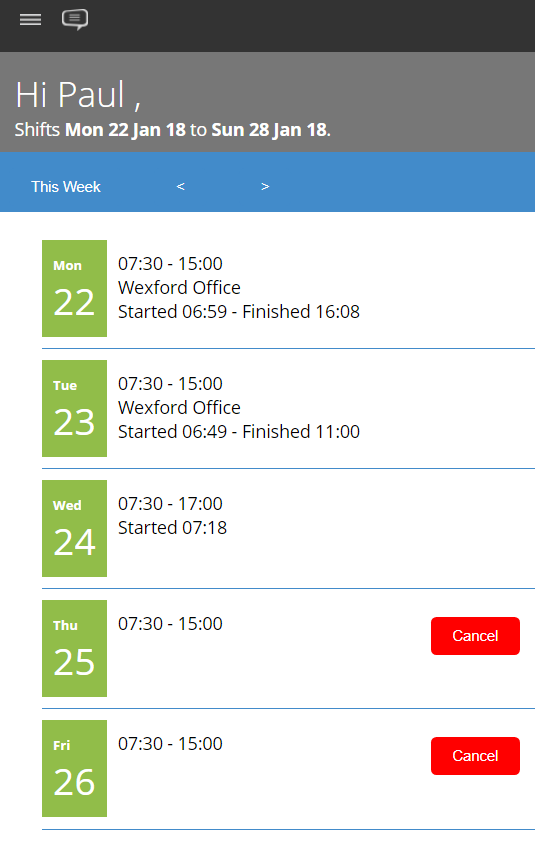
Check it
A staff member can use their mobile phone to see their own roster.
If a staff member needs to cancel a shift they can simply click the cancel button and give the reason.
The supervisor is notified when a change is made to the roster.
Track it
With PivotCentral, a manager can quickly see who is working today and at what time they are clocked in.
You have the option to use multiple PivotCentral Smart Tags to track which areas your staff have visited.
A manager can then track where staff last checked in.
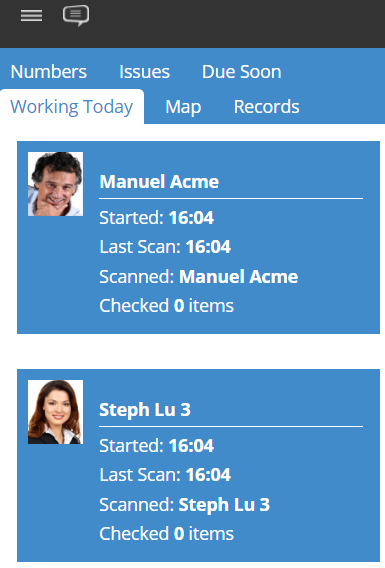
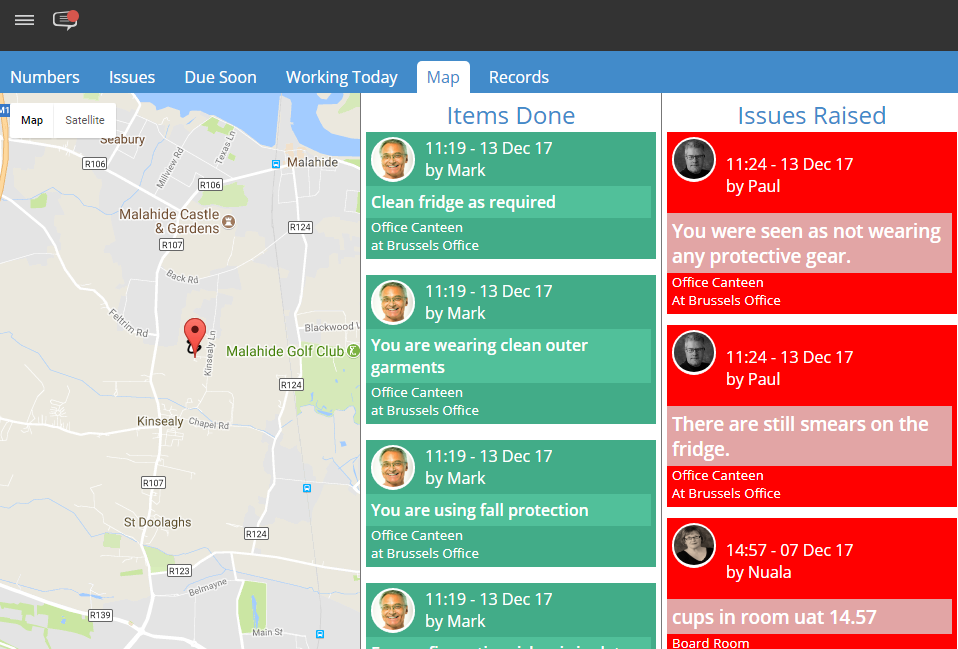
Report it
With PivotCentral you can report on planned or rostered time or on actual time worked.
You can also export this information to Excel and import in most payroll systems.